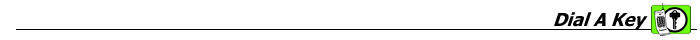Overview
Dial a Key is a computer based security system with a central computer, automated telephone interface, and lock devices.
The automated telephone interface is used to retrieve combination codes that can be used in
many different applications such as door locks, and website logins.
Here is a short description of each section in Dial a Key:
-
Central Computer
-
Databases:
- Members
- Locations
- Which members are allowed access to which locations
-
Programs:
- At midnight (or more often), new combinations are generated
- Database management
-
Telephone Interface
- Answers incoming calls and directs members with an easy to use menu system
- Member, location and PIN numbers are verified against the databases
- When the member, location, and PIN are verified the combination is delivered to the member
-
Lock Device
- Computerized lock device that is fitted to a door, and contains the locks combinations
- At midnight (or more often), new combinations are generated
- Click here to view a ten-digit key pad locking device
- Click here to view a low bandwith video of the locking device in action. (High Bandwith)
How it works
When a Dial a Key member wishes to obtain a combination to open a lock, gain access to a website or network, or many other uses
they can simply call the Dial a Key toll free number to retrieve the combination.
The automated Dial a Key telephone interface does the following:
- The member is identified by either caller ID or by entering in thier Identity Code.
- The member is then prompted to enter in an eight digit location number.
- If the Identity Code, and location are found in the system the member is prompted for there four digit PIN number.
- The PIN number is verified, and if correct, the combination code is returned to the member.
- The member can then use the combination to unlock a door, login to a website, network, or other uses.
Please Click Here to view some Dial a Key examples.
How to Sign Up
Signing up for a Dial a Key membership is a simple 1 step process that can be done over the internet.
The following items are required to sign up for a new Dial a Key membership:
- Username
- Password
- First and Last Name
- Address
- Email Address
- Cell Number (Auto-Validated with caller ID)
- Vehicle Plate Number
- Payment information
After the user has completed the web form and all information has been validated, the new member will be given there
Identity Code and they can print out a temporary membership card.
A permanent membership card will be mailed to them on the same day and only takes 3-7 business days to arrive.
The new member will have immediate access to Dial a Key to retrieve combinations.
Please Click here to sign up for a new Dial a Key membership.
|